Screenshot Background Creator
Create beautiful background gradients for your screenshots for free online. No signup required.
or drag and drop
Supported formats: PNG, JPG, GIF, WebP
About Screenshot Background Creator
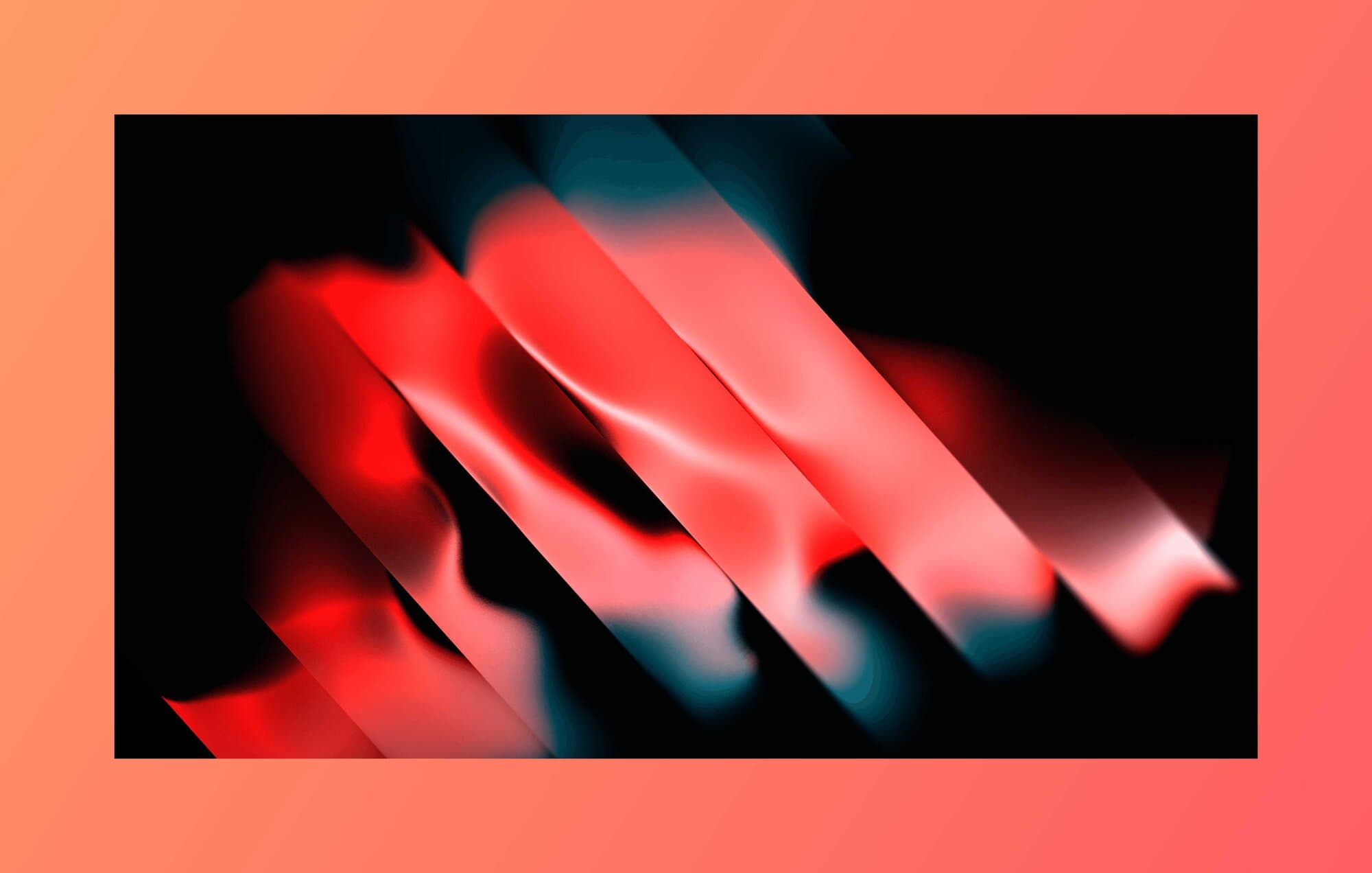
The Screenshot Background Creator is a powerful tool designed to enhance your screenshots and make them more visually appealing. Here's what you need to know:
- Add beautiful gradient backgrounds to your screenshots
- Customize padding to create the perfect frame for your image
- Choose from a wide variety of pre-designed gradients
- Ideal for creating professional-looking presentations and social media posts
Frequently Asked Questions
Tips for Creating Great Screenshot Backgrounds
1. Choose complementary colors: Select a gradient that complements the colors in your screenshot without overpowering it.
2. Adjust padding for balance: Use enough padding to frame your screenshot nicely, but not so much that it diminishes the focus on your content.
3. Consider your audience: Think about where you'll be sharing the image and choose a style that fits the platform and your audience's expectations.
4. Maintain consistency: If you're creating multiple images for a presentation or social media campaign, use consistent gradients and padding to create a cohesive look.
5. Experiment with different options: Don't be afraid to try various gradients and padding sizes to find the perfect combination for your screenshot.