Screenshot Background Creator: A Simple Tool for Better Visuals
When we built this tool, we had a simple goal: make it easier for people to create great-looking screenshots. Today, I'm excited to share what we've made.
What Our Screenshot Background Creator Does #
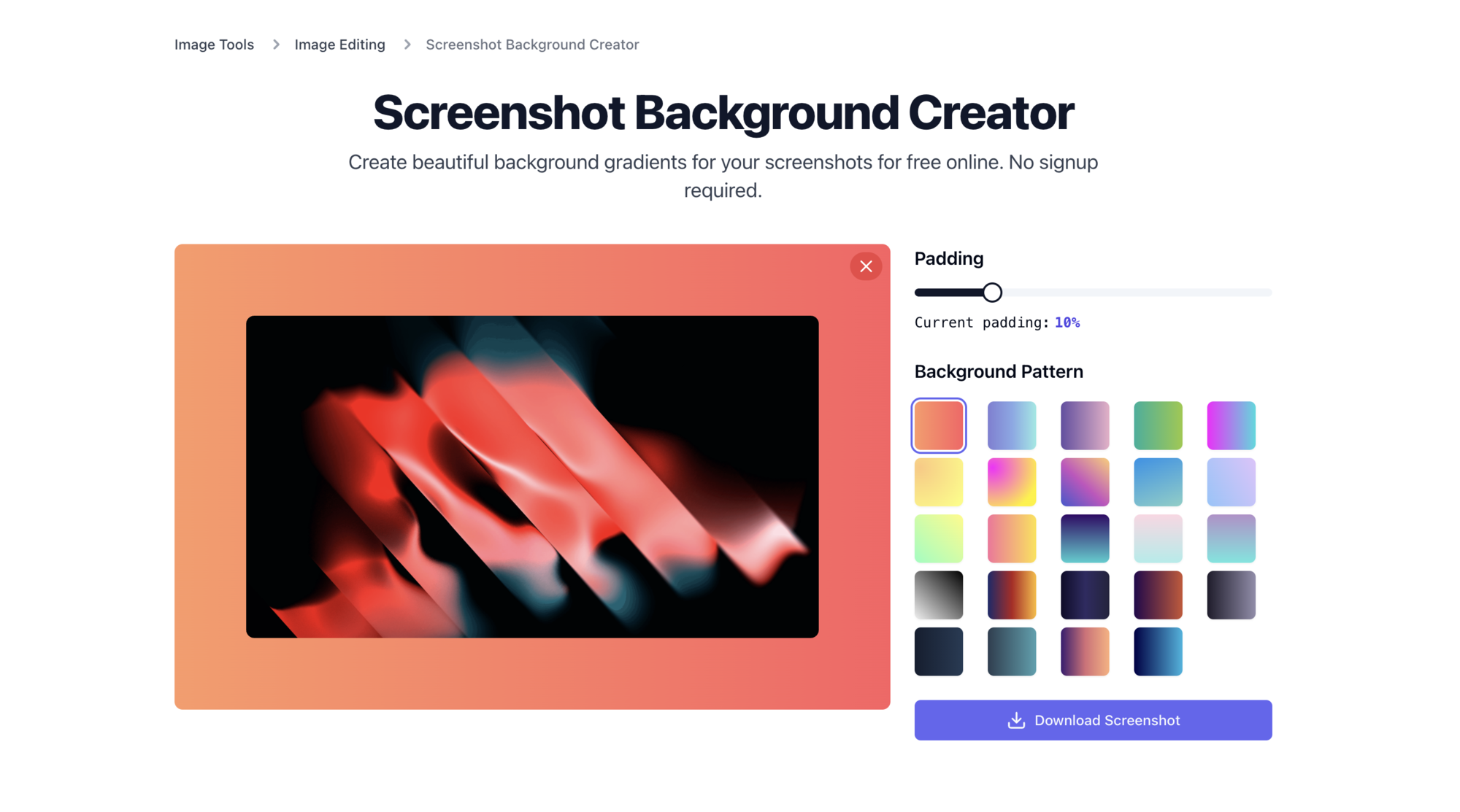
We've created a free, online tool that adds beautiful gradient backgrounds to your screenshots. It's straightforward, fast, and designed to help you make your content look more professional.
Here's what you get:
- It's Free: No catch. We believe in making useful tools accessible.
- Easy to Use: Upload your image, choose a background, and download. That's it.
- 24 Gradient Options: From subtle to vibrant, find the right look for your needs.
- Privacy First: Your images stay on your device. We don't see or store them.
The Difference a Background Makes #
A Simple Screenshot, Transformed #

This comparison shows how a basic screenshot can become more eye-catching with the right background. It's not about being flashy - it's about presenting your content in the best light.
From Code to Presentation-Ready #

Here's how a code snippet can be turned into something you'd be proud to put in a presentation or share on social media. The gradient adds a professional touch without distracting from the content.
When to Use This Tool #
We've found this particularly useful for:
- Sprucing up slides for presentations
- Making social media posts stand out
- Adding visual interest to blog posts and tutorials
- Improving product documentation and user guides
- Showcasing work in portfolios
Give It a Try #
We built this tool because we needed it ourselves, and we thought others might find it useful too. It's simple, but sometimes the simple tools are the ones we end up using every day.
You can try it out here: Screenshot Background Creator
We're curious to see how you'll use it. If you create something cool or have ideas for how we can make it better, let us know. We're always looking to improve.